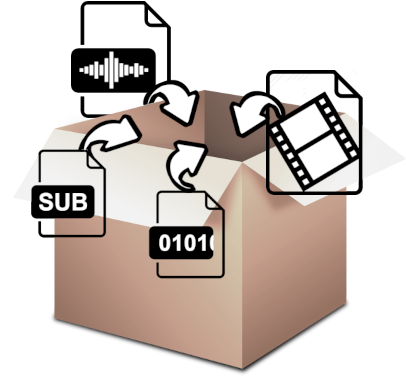
A Digital Cinema Package (DCP) is a specialized digital format used for digital cinema projection.
A Digital Cinema Package (DCP) contains a complete or partial audiovisual content, it can be a film (feature or short) or a basic content (advertising, service announcement, etc.) :
From now and throughout the documentation, we will only use its acronym DCP
To use an abstract concept, a DCP is like a cardboard box : inside, you put several audiovisual elements : pictures, sounds, texts, and so on... Then you close up the box and you stick a label on it to indicate what is inside. It's really that simple.
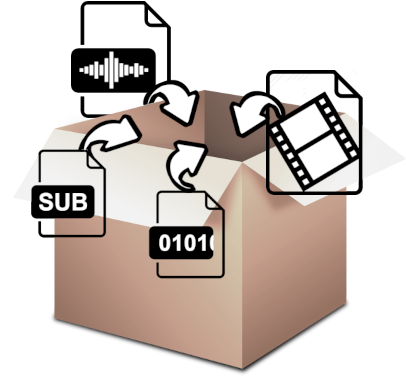
In fact, a DCP is just a simple directory containing various files, image files, sound tracks and - when necessary - subtitles, and sometimes ancillary data (eg. Dolby Atmos) - linked together by metadata files.
In this directory, you have at least 1 :
With these 5 files at least, you have a minimal DCP for a digital projection.
The AssetMap refers to the Packing List (PKL) which refers to a Composition Playlist (CPL), and all three refer to the assets (video, audio, subtitles, others) for different reasons.
An example of a simple DCP with only 4 assets is available at this address.
Here is an example of a complex DCP with several Packing List (PKL), several Composition Playlist (CPL), subtitles, Dolby Atmos tracks and the integration of the Reel concept for picture and sound :
In our example :
In our example, we introduced the concept of "Reels" : in the DCP, just like in 35mm, there is also a concept of reels, a movie can be split into several parts. The Composition PlayList (CPL) performs the linking and the placement of each reel within the movie, like an edit.
Depending on the needs, we can add more Composition Playlist (CPL) and, because of the metadata inside the Packing List (PKL) and the Composition Playlist (CPL), there are a huge number of possible combinations for a DCP :
For example, it is possible to have video assets for the credits with different languages and, thanks to the Composition Playlist (CPL), to make country-specific movies with only one DCP. It's even possible to have a short version of a movie, or a Director's Cut version, with the same DCP. Each Composition Playlist is linked to common assets or separate assets.
It is even possible to make a DCP with only references to assets from another DCP. So, you can have a DCP containing only metadata files (AssetMap, PKL, CPL) and without assets (MXF). This kind of DCP is commonly used when we want to create some specific DCP - without repackaging the entire film and its assets - for example for a DCP with only subtitles, a DCP with only Dolby Atmos tracks or a DCP for the cinema 4D (eg DBOX). The Composition Playlist (CPL) of this particular DCP will only refer to the assets from another DCP. The advantage of this DCP is the size, it can be very small - a few Ko for a subtitle DCP, for example. These DCP are named "Version File" or in short "VF".
We'll address all these concepts in dedicated chapters.
Heavy, very heavy !. We're talking about hundreds of giga-octets (Go/GB) and sometimes we can get close to tera-octets (To/TB).
It is difficult to give an average size, the size depends on the kind of the movie and the way it was made in the laboratory.
A DCP with a 3-hour feature, in 4K, in HFR and with 3D will be heavier than a 1-hour feature in 2K.
For your information, here are some movies and their size :
| Name | Duration | Resolution | Dimension | Extra | Size |
|---|---|---|---|---|---|
| The Jungle Bunch | 98' | 2K | 2D | 5.1 | 47 Go |
| Digimon Kizuna | 94' | 2K | 2D | 5.1 | 49 Go |
| Frozen 2 | 104' | 2K | 3D | 108 Go | |
| Clash of the Titans | 106’ | 2K | 2D | 130 Go | |
| The Suicide Squad | 132 | 4K | 2D | 5.1 | 170 Go |
| Castle in the sky | 125 | 2K | 2D | 5.1 | 178 Go |
| Tron Legacy | 127’ | 2K | 3D | 213 Go | |
| Tree Of Life | 139’ | 2K | 2D | 225 Go | |
| The Dark Knight Rises | 156’ | 4K | 2D | 322 Go | |
| Titanic 3D | 194’ | 2K | 3D | 324 Go | |
| Starwars - The Last Jedi | 152' | 2K | 3D | Atmos | 351 Go |
| No Time To Die | 163' | 4K | 2D | Atmos | 419 Go |
| Gemini Man | 117' | 2K | 3D | 120 FPS / oeil + Atmos | 612 Go |
| Avatar 2 | 3h12 | 4K | 3D | 48 fps + Atmos | ~900 Go |
Generally, for a 1-hour feature in 2K, the size can be close to 100 Go (GB), but it depends on several factors, like the type of encoding and the JPEG2000 compression, resolution (2K, 4K, ...), aspect ratio (Flat, Scope, ..), the number of frames per second and information in the image.
Why can information in the image have an impact ? because with more flat color, image can have a better compression. So, generally, an animated feature can have a better compression than a classical feature film. But it is not a strict rule and some exceptions can appear, especially if artefacts have been added during the rendering step for a animated feature to make it less "clean" (adding fake 35mm film grain, for example).
Of course, it also depends on sound tracks, a feature with a Dolby Atmos sound track is heavier than a feature with a single stereo sound track.
Keep in mind that the size of the DCP comes mainly from the image, the sound accounts for only for 10-15% in the total size of a DCP.
You will find a list with several thousand DCPs with their size.
We will see later in another chapter, a smaller minimum exists ;-) For the understanding, we will agree that a minimal DCP has one AssetMap, one PKL, one CPL and two assets in MXF format (picture and sound) ↩
Even if the VOLINDEX(.xml) file is always present in the DCP, it is nearly "useless", it is a relic from the past where it was possible to have multiple volumes for a DCP. In the SMPTE standard, this file is considered as not mandatory (optional) for a unique DCP. However, according to the CTP and DCI specifications, its lack or missing is considered as an error and the DCP must be invalid on a DCI player. ↩
This kind of relic about "Volume" is also in AssetMap : integrated on the first version of the SMPTE standard but withdrawn on the latest version (they just indicate to always set the value to '1')
This file will always be located on the root of the directory, beside the AssetMap.